Drag and Drop Respondent Importing
It is now possible to drop an Excel file, or a CSV (text file) directly onto the respondent import window, rather than having to paste respondent details into a field.
Improved Charting
The charting in WSC has been completely overhauled with more vibrant colours, and the addition of enhanced Tablet support. It is now possible to pinch to zoom on charts, and use touch for all other aspects of chart manipulation and viewing.
Question Popup Text
You can now optionally show popup help text on questions and question choices using the tag TOOLTIP: in the questions tags and choice tags. This help text can include other tags and formatting. This feature is available for all versions that support question and choice tags (all MR versions).
Question Tooltip
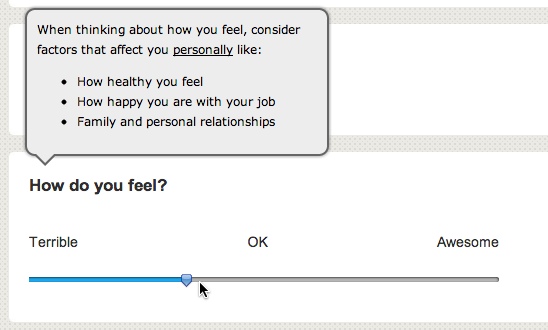
Choice Tooltip
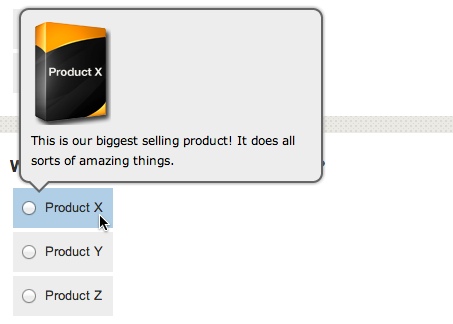
Bulk Choice Translations
Translating a large number of choice items into another language used to be a laborious task. Now it is as simple as editing the choice items in bulk.
CATI Enhancements
Our new CATI module continues to get major improvements between releases. Some of the key enhancements are shown below.
Searchable People BrowseA new People tab with advanced searching capabilities now allows you to easily find the job that a person is in if they call and go into their calling page. This can now be done from our new People tab with advanced searching capabilities.
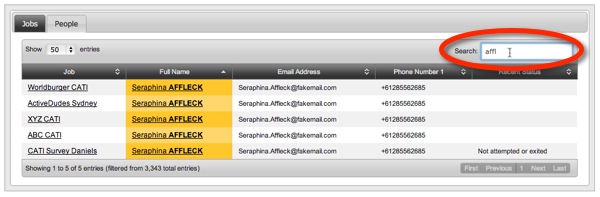
Appointment Quota Full IndicatorIf there is an upcoming appointment for someone who the system knows is in a quota that is now full, this is indicated on the appointment pane.
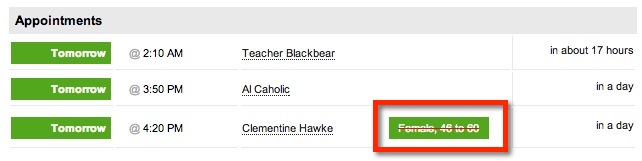
Appointment Status PaneThe current status of an upcoming appointment is made clear through the use of a "traffic light" colour scheme. If an interviewer has an upcoming appointment, it is shown above whatever they are currently working on (i.e. it is visible, even while they are completing another interview). If an interviewer takes too long to get back to a person, the appointment will go into the interviewer pool so that another person can make the callback.
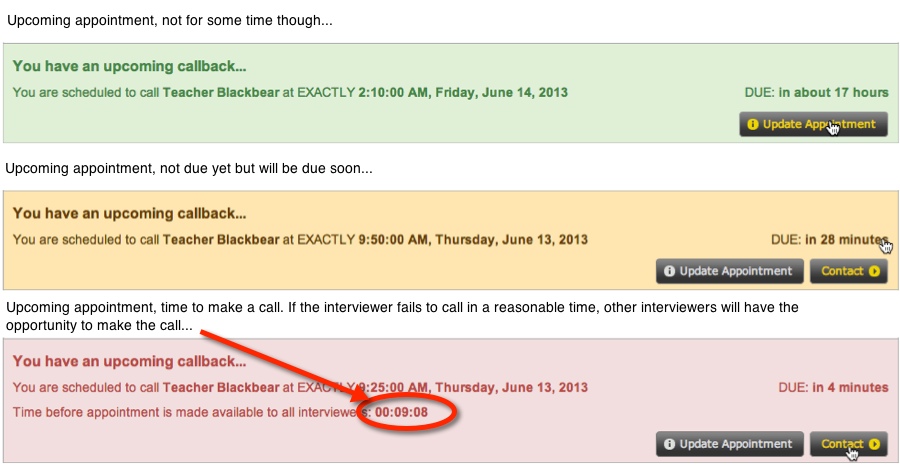
Respondent Details "Quick Look"At any point in the interview process, the full details of the current respondent can be shown by clicking on their name.
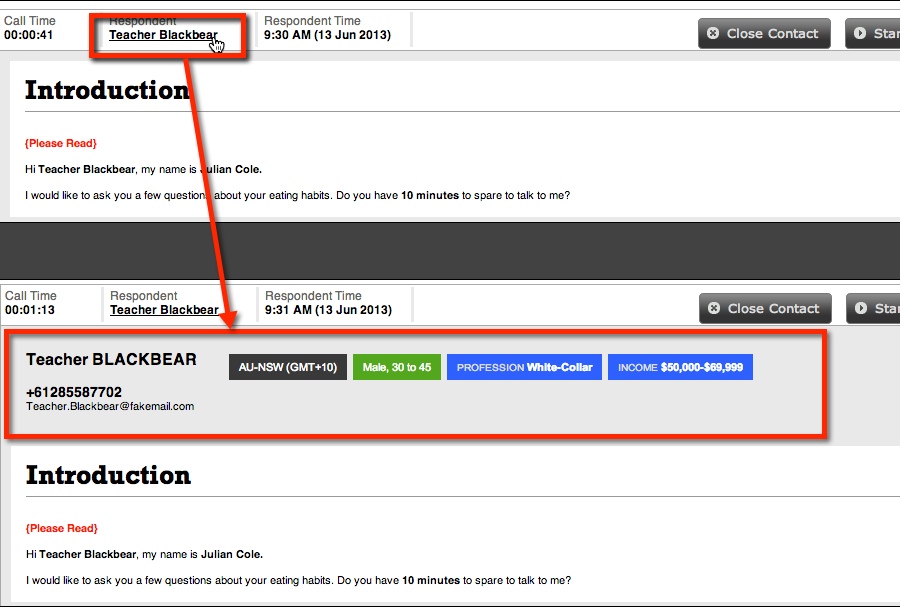
Optimized Call Status SelectorWhen setting the status of a call, it is now possible to do a quick search of statuses - making status selections even easier.
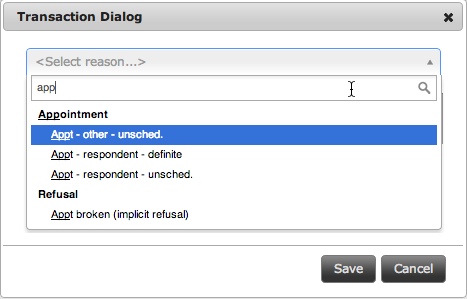
Other Fixes and Enhancements
1. Survey copying has been significantly enhanced, and copying of very large surveys is now possible
2. Global deletion of responses and respondents is now possible - great for cleaning up test data
Past Updates
Release 1.21 featured new file upload question type.
Find out more...
Release 1.20 featured new page navigation, new date question styles and response importing.
Find out more...
Release 1.10 featured new question types, an alert system, and integration with Contact Profiler.
Find out more...
Release 1.9 featured Page Looping, Enhanced Page Navigation and Filtering and On-premise versions for MR customers.
Find out more...
Release 1.8 featured advanced questions such as drag & drop and slider based questions, together with full survey scripting.
Find out more...
