New Features
360 Degree Feedback Module
Web Survey Creator now features a module to create and manage 360 Degree Feedback Surveys. A 360 Degree Feedback survey is specifically used to evaluate individuals’ performance from a number of different points-of-view.
Respondents may enter multiple responses, with each response relating to a different review subject. A respondent can evaluate his or her own performance (self-review) or someone else’s performance (third party review). This process results in feedback on a person’s performance from multiple sources (i.e. Feedback from 360 degrees). Reports can be produced that compare each subject’s rating of themselves with that of their peers, managers, subordinates and other third parties.
This type of survey can produce quality data that can lead to improved feedback, better staff development and improvement of customer service.
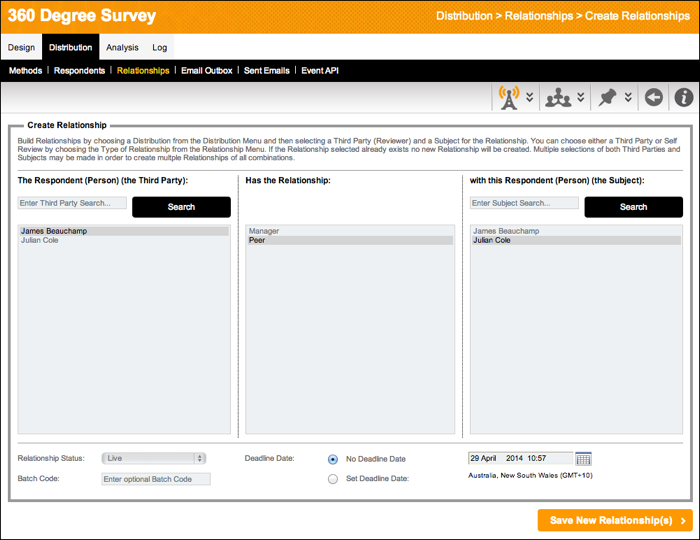
iPad App Gold Release
After an extended advanced preview of our new iPad Street Interviewer app - "Face2Face Touch" - this app is now available to all WSC users. The app can be used in a free "Ad-hoc" mode (maximum 5 responses a day) or as a "managed" ipad with advanced MR features and unlimited responses for $40 per month.
New Question - Conjoint Analysis
Creating complex choice modeling questions is now a straightforward process with our new "Choice Modeling" question type. Set up your features (colour, size, price etc) then items for each feature (red, blue, green etc.). The system will automatically show "concepts" to respondents (a mixture of feature items - colour red, size large, price $1 etc.) for them to pick from. Two, three or four concepts will be shown on the screen in a single "task". You then choose how many "tasks" a respondent must complete.
Survey Import/Export
It is now possible to export a survey - including all flow, data-piping, scripting and other logic - to a file. This file can then be imported as needed - into the same account, a different account, or a different installation completely. The export file is a readable text-base script, opening up to possibility of creating import files from systems outside of WSC for advanced applications.
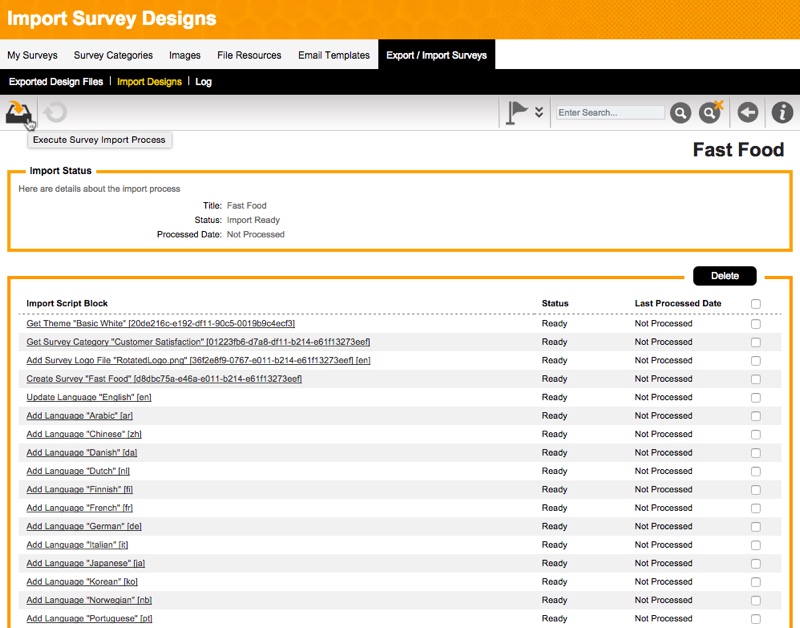
Other Fixes and Enhancements
1. MS Matrix with exclusive option can break in IE 9/10/11 - fixed
2. Certain choice formats in hierachical questions were not being grouped correctly - fixed
3. Users were taken to survey error page if an invalid datapiping option is used eg:[@E1:1,1,2@] - fixed
4. Disabling Default Language would cause a display error - fixed
5. If you enter a space at the end of the email address in the bulk email form an error occurred - fixed
6. Second Range of Dual Grid Data Piping didn't work - fixed
7. IE8 Compatibility Mode Triggered by Ranking Question - fixed
8. Long Text doesn't wrap on the "RANKED" side of a Ranking Question - fixed
Past Updates
Release 2.1 was the first update to our major 2.0 release.
Find out more...
Release 2.0 was our major new release with a massive list of enhancements.
Find out more...
Release 1.22 featured new drag and drop respondent importing.
Find out more...
Release 1.21 featured new file upload question type.
Find out more...
Release 1.20 featured new page navigation, new date question styles and response importing.
Find out more...
Release 1.10 featured new question types, an alert system, and integration with Contact Profiler.
Find out more...
Release 1.9 featured Page Looping, Enhanced Page Navigation and Filtering and On-premise versions for MR customers.
Find out more...
Release 1.8 featured advanced questions such as drag & drop and slider based questions, together with full survey scripting.
Find out more...
