Enhanced Randomization for Questions, Choices, Rows & Pages
We now have some new great ways to manage randomisation and rotation of choices, rows, columns and questions on your surveys.
Choose "Random Start Rotated Choices" and your choices will appear in the same order that they are entered in but, the starting point is rotated so that the cycle will begin at a random location through the list. The remaining choices will then loop to the front of the list.
Choose "Random Flip Choices Order" and your choices will appear in the same order that they are entered in but randomly the order will be flipped so that the items appear in reverse order.
These options are available for Choice Questions, Single and Dual Range Choices and Rows in Matrix Questions too.
You can also randomize the questions that are on a page. Whether that page itself is randomized within a group of pages or not you can choose to randomize the questions on the page.
All questions on the page will be randomized when this option is selected.
If you choose one of the randomization options rather than rotating or flipping questions, you'll also be able to choose "Pegging" of questions when you edit a question.
Date Format Enhancements
You can now choose Day and Month as an option for Date and Time formats
Demographic Title Enhancements
You can now restrict the entry of Titles in demographic Name questions to a selection list so that only a defined and consistent list may be selected. The list is definable by you. To define a list enter each Title in the Title placeholder field separated by @@.
For example, Mr@@Mrs@@Ms@@Miss@@Master@@Dr@@Prof.
Clickjacking Protection
We continue to react to possible attack scenarios that could be malicious to our users and have put in place a new strategy for addressing the "clickjacking" attack. A "clickjacking" attack is where a user is tricked into clicking on something different from what the user thinks they are clicking on and thus could potentially reveal important information. With WebSurveyCreator the possibility is that people could be vulnerable to this issue if a survey is embedded inside an "iframe" and the "owner" page takes control of the iframe and tricks the user into actions such as downloading malicious software or other actions. For more information see
https://en.wikipedia.org/wiki/Clickjacking.
All new survey and distributions on surveys will be created with Clickjacking protection enabled. This will mean that a "X-FRAME-OPTIONS" DENY header is added to every page. This will provide some protection when the page is attempted to be embedded in an owner page. In this case the survey will not render.
If you still require embedding of your surveys you will need to click "ENABLE EMBEDDING" for particular distributions.
Existing distributions and surveys will not be enabled by default as it would break any survey where a user is using it in an embedded iframe situation.
If you wish to DISABLE EMBEDDING and therefore provide protection on existing surveys, click DISABLE EMBEDDING.
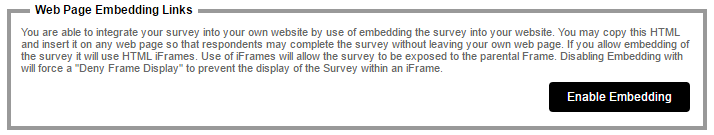
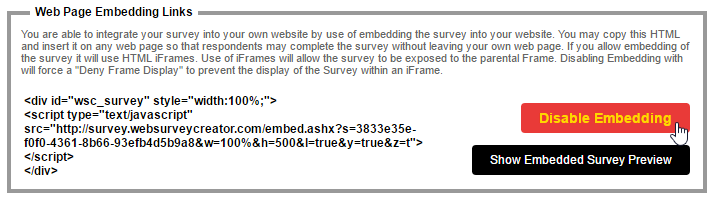
Geolocation Question Enhancements
If you include on your Geolocation questions Latitude and Longitude coordinates for the original positioning of the map your map will be positioned at this location and zoom level when the respondent arrives at the question. If you allow the respondent to return to that page the same coordinates will again be positioned. This can mean that if the respondent has navigated away from those coordinates to place pins or changed their zoom level they may not be certain of the their pin locations. We have now changed the experience when users return to the map. They will now be presented with the same zoom scale and location coordinates as when they left the map to continue or submit their survey.
Come-Back-Later-Code Enhancements
We have a subtle enhancement for those surveys where you have ANONYMOUS distributions with COME-BACK-LATER codes. You can now optionally select "Do not show the 'Come-back-Later' Codes Interface. That is, new codes will be automatically provided and returning using existing codes will only be accessible by a Url link". This means that when the user arrives at a survey using a "Come-back-later" code rather than showing the user interface and allowing them to either start a new survey and obtain a new come-back-later code or enter an existing come-back-later code to continue a survey they will automatically be taken through to the survey as if they selected a new come-back-later code.
The respondent will not automatically know the recall code but you can provide it to them via the [@RECALLCODE@] data piping code. In addition, the [@SURVEYLINKURL@] data piping code will show the full URL for them to come back to the survey.
This feature is designed for those clients who wish to completely control the process and not present the respondent with any interface other than the survey. You can then show the respondent via explanation text the come-back-later code (using [@RECALLCODE@]) or provide them with a URL to do the same (using the [@SURVEYLINK@]). The respondent would then be responsible for noting down the come-back-later code themselves.
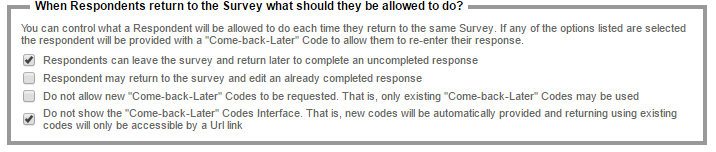
360° Feedback Reporting & Usability Enhancements
There have been substantial improvements to the 360° Feedback Reporting.
Other Fixes and Enhancements
1. [ENH] Changes to Tablet Billing Processes (#744)
2. [ENH] Mandatory Option now available of Star Rating Question (#91)
3. [BUG] Import Survey, Closed Type of Distribution - fixed (#734)
4. [ENH] Changes to provide links to Other Please Specify in custom lists in data piping (#640)
5. [BUG] Surveycraft Export, Dual Range Grid Change - fixed (#732)
6. [BUG] Survey Preview showing wrong page number with hidden pages - fixed (#731)
7. [ENH] CATI - Respondent Address added to report (#613)
8. [BUG] Choice Linking and AutoSkip pages failing when Script on page - fixed (#717)
9. [ENH] Test Respondent Emails now contain preview links (#725)
10. [BUG] Email Data Pump, email addressed properly formatted - fixed (#724)
11. [BUG] Limit of 20 choices in Matrix invalid messaging - fixed (#723)
12. [ENH] Tooltip on email browse to add navigation (#722)
13. [BUG] Apostrophe in placeholder text in demographics caused issues - fixed (#707)
14. [BUG] Issues in survey with data retrieve in some circumstances - fixed (#721)
15. [BUG] Issue with Theme scroll when less than 6 themes - fixed (#718)
16. [BUG] SPSS now correctly outputs Access Code rather than text if requested - fixed (#715)
17. [BUG] Survey Title now adjusted prior to save to eliminate duplicates - fixed (#714)
18. [ENH] CATI - External Connection to Contact Profiler (#712)
19. [ENH] CATI - Add total number called to Call History and Exports (#697)
20. [BUG] Stored Procedure missing a column resulting in invalid location information - fixed (#710)
21. [ENH] CATI - Summary version of Respondent History (#704)
22. [ENH] Emails sent from DataPump to respondents now appear in Email Sent (#705)
23. [ENH] Event Api enhanced so that FROM and FROMNAME can now use Data Piping (#703)
24. [ENH] CATI - Rework appointment list to better identify priority appointments (#694)
25. [ENH] CATI - Added most recent status for appointments (#702)
26. [BUG] Check for declined respondent before creating email rather than at time of sending - fixed (#701)
27. [BUG] Hierarchical property not correctly updated/removed when choices updated - fixed (#700, #699)
28. [BUG] Editing all choices in translate not properly updating - fixed (#698)
29. [BUG] Data piping and single range and comments not correctly rendering - fixed (#696)
30. [ENH] Additional STARTED Statuses for sending emails (#689)
31. [ENH] Ability to filter respondents when have tag filter enabled (#156)
32. [ENH] Addition to scripting to manage question groups (#624)
33. [ENH] Email sending schedules now track logged in person for identifying audit (#688)
34. [BUG] Survey emails created with no subject due to incorrect validation - fixed (#657)
35. [BUG] Summary stats numeric question was rounding mean to zero rather than 2 decimals - fixed (#692, #691)
36. [BUG] Survey browse filter incorrectly searching for long recall code - fixed (#690)
37. [ENH] For invitation and reminder emails the survey url link is now mandatory to respect spam conventions (#686)
38. [ENH] Portal list of questions changed to allow inclusion or exclusion of hidden questions (#671)
39. [ENH] Matrix style questions enhanced to provide better html tag ids so that scripting can better identify elements (#685)
40. [BUG] Surveycraft export and choice weightings - fixed (#682)
41. [BUG] Portal refresh of chart sometimes fails due to bad html id - fixed (#681)
42. [BUG] Numeric Grid summary stats in Excel export incorrect - fixed (#677)
43. [BUG] Width of browse screen due to content width adjusted - fixed (#675)
44. [ENH] Allow better width control on numeric questions (#674)
45. [BUG] Control width issues in support request - fixed (#673)
46. [BUG] Numeric optionally don't show totals - fixed (#672)
47. [BUG] Group question copy doesn't properly allow paste - fixed (#667)
48. [BUG] Label for First Highest, First Lowest clarified - fixed (#665)
49. [ENH] Removed text box import from import relationships (#662)
50. [ENH] Removed FLASH upload control for import relationships (#661)
51. [BUG] Import survey and portal record not properly imported - fixed (#635)
52. [ENH] My Account transactions appear for WhiteLabel customers (#481)
53. [BUG] Survey copy error when question group records are invalid - fixed (#655)
54. [BUG] Setting numeric grid values in script from another page fails - fixed (#650)
55. [ENH] Attempt to detect truncation of survey by proxy server and include sympathetic message, editable on a distribution (#735)
56. [BUG] Download of pie chart from portal or overview can sometimes show "shadow" title in Firefox and IE - fixed (#738)
57. [BUG] Import/Export of Survey with BestWorst and Slider issues due to incorrect properties - fixed (#741)
58. [ENH] My Account Defaults for Choice Sorting and Value Setting Methods (#743)
59. [BUG] Fixed toolbar icons alignment when viewing respondent details in an anonymous respondent distribution (#711)
60. [ENH] Hides submit date, IP address, map & page history when viewing respondent details in an anonymous respondent distribution (#711)
61. [BUG] Questions on hidden pages are no longer included in reports when you choose to exclude them (#622)
62. [ENH] Now deletes all response attached to a distribution when it is deleted (#227)
63. [ENH] Can now choose to include draft and unstarted responses in SPSS export (#767)
64. [BUG] Comments in Choices & Comments report not breaking across pages properly (#768)
65. [BUG] Added additional Excel export heading formats - code + question text and code (question text if blank) (#676)
Past Updates
Release 3.04 featured Email Delivery Statistics, Net Promoter Score, Recode Questions, 360° Statistics.
Find out more...
Release 3.02 featured STATWING integration, a new Theme Editor, new translation options and more.
Find out more...
Release 3.01 featured Text Grid, Mapping Question and enhanced iPad App.
Find out more...
Release 2.70 featured 360 Degree Feedback, and the first iPad App general release.
Find out more...
Release 2.10 was the first update to our major 2.0 release.
Find out more...
Release 2.00 was our major new release with a massive list of enhancements.
Find out more...
Release 1.22 featured new drag and drop respondent importing.
Find out more...
Release 1.21 featured new file upload question type.
Find out more...
Release 1.20 featured new page navigation, new date question styles and response importing.
Find out more...
Release 1.10 featured new question types, an alert system, and integration with Contact Profiler.
Find out more...
Release 1.9 featured Page Looping, Enhanced Page Navigation and Filtering and On-premise versions for MR customers.
Find out more...
Release 1.8 featured advanced questions such as drag & drop and slider based questions, together with full survey scripting.
Find out more...