Choice and Matrix Questions, Images and Controls [MR Versions and Above]
You now have the ability to show only the images for "Choices" on Choice and Matrix questions. This will allow participants to simply click the image to select the choice and makes the visual representation of the matrix more impactful.
To use this feature simply set the Image Display Options on the question and choose "Hide Controls and Only Show Images (Where Applicable)"
Enhanced Matrix Mobile Downscaling
You now have the ability to select from a number of options for downscaling of Matrix choice questions to Mobile devices.
| Click and Go |
Click and Show Next |
Vertical Accordion |
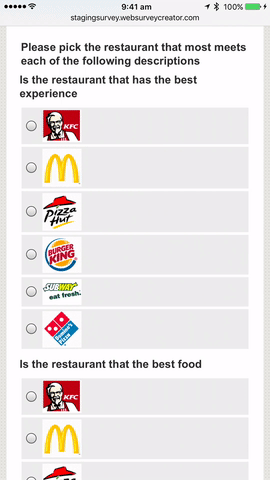 |
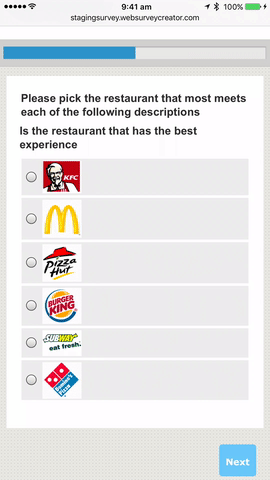 |
 |
You also now have the ability to force the downscale options for matrix questions to be used for standard and tablet browsers too.
Scheduling Reports & Emailing
You now have the ability when creating reports to schedule the date and time to run, reoccurence and whether to email a link to the report once produced.
Enhanced Text Grids
When creating a Text Grid question you can now choose to set the width of each column and the number of lines to be displayed in each text box.
The width and height can be set for the entire text grid or individual columns.
To set the width and height for an individual column add a COLWIDTH (pixels) and/or ROWHEIGHT (pixels or lines) tag to the choice. eg COLWIDTH:175PX, ROWHEIGHT:2L
Enhanced Slider Options
You can now choose from additional formats with sliders for the display of information. This will assist in them being more reflective of the data being requested.
New Text Types
You can now choose from additional text formatting for text on surveys. In addition to Bold, Italic and Underline you now have access to Strike through, Highlight Marker Pen, Superscript and Subscript
The markup to use these features are <sup>Superscript</sup> and this is <sub>subscript</sub> and this is normal again. This is a <mark>highlighted</mark> text and this is <strike>strikethrough</strike>
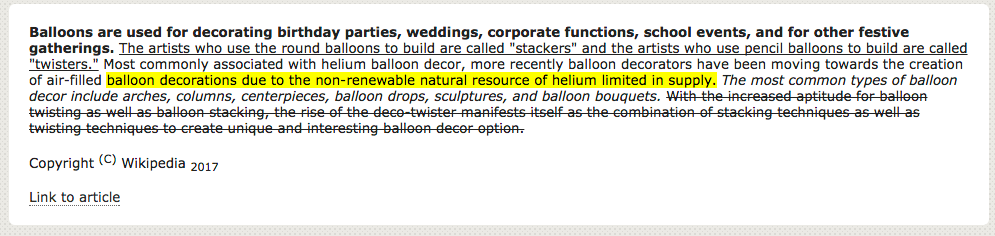
Other Fixes and Enhancements
1. [BUG] Redirect Url on Distribution settings now supports datapiping (#885)
2. [BUG] Page flow now supports Page Looping. (#911)
3. [ENH] You can now edit Randomise Block codes from the global update page (#968)
4. [BUG] Page flow now updated if question access code is changed (#985)
5. [ENH] Allow pegging on Random Flip Choices (#964)
6. [ENH] Negative numbers of a slider question (#860)
7. [ENH] Additional Slider Styles (#1009)
8. [ENH] 'Pegging' for Ranking Questions (#654)
9. [BUG] Ranking Choice Cloud selected zone height needs to increase more once filled (#925)
10. [ENH] Data piping for Ranks in Ranking Question (#834)
11. [ENH] Add >= and <= conditions to AB Test survey flow (#873)
12. [ENH] Add ability to add superscript, subscript, strikethrough and highlighted text to survey content (#883)
13. [ENH] Allow insertion of bookmark hyperlinks to elements on the page (#352)
14. [ENH] Rotated rows need to allow pegging of row (#857)
15. [BUG] Colon symbol in content tag for port unsupported (#803)
16. [ENH] Admin based editing of responses now force the visibility of the Previous Button (#850)
17. [ENH] Global update now allows you to hide/show a question and edit the page name (#1025)
18. [BUG] Global update no longer loses unsaved changes if there is an issue (#1025)
19. [ENH] Text grid columns can now be different widths and rows can have multiple lines (#894)
20. [ENH] Survey browse now has a Create Date column (#1003)
21. [BUG] Choice Linking no longer skips page if there is a single linked choice that is a 'please specify' (#1020)
22. [BUG] File upload question was using incorrect maximum file size limit (#1019)
23. [ENH] Single multi-select questions now allow you to show the images only (#1018)
24. [ENH] Can now elect to email a link to specified people once a report has finished generating (#1010)
25. [ENH] New options have been added to display matrix questions on mobile devices (#1015)
26. [ENH] Matrix questions can now be forced to always render as though they are on a mobile (#1015)
27. [ENH] Can now override <webhelptext> styles in custom themes (#1014)
28. [ENH] Improvements to scripting randomisation calculation (#1012)
29. [BUG] Can now upgrade from monthly to annual subscription for Enterprise plan (#999)
30. [ENH] Collaborators can now remove themselves via the Collaborator browse (#998)
31. [ENH] You can now filter by respondent tag when generating 360° reports (#1001)
32. [BUG] Was not reattaching contacts, contact categories, choice lists, survey categories and email templates when re-upgrade to an Enterprise or above plan (#1005)
33. [BUG] Emails with apostrophes were not being validated correctly (#1006)
34. [BUG] Matrixes were not working properly if used in Page Flows and clicked previous button (#1008)
35. [ENH] Text/Choice recoding can now be applied to existing data (#887)
36. [ENH] New data piping total option for numeric grid and constant sum question (#993)
37. [ENH] Ranking cloud choice question right hand box now grows if number of choices exceeds basic height (#925)
38. [ENH] Reports can now be scheduled (#1026)
39. [ENH] Agency & Corporate sites can now BCC survey emails (#426)
40. [ENH] Added CC and BCC to Email Event API (#1027)
41. [ENH] [CATI] Enhanced queries used to update CATI Stats so they perform better (#952)
42. [ENH] [CATI] Greatly improved expensive query for Cati Active Sessions so it is more efficient (#953)
43. [ENH] Hierarchical questions can now be output as multiple columns in Excel report (#919)
44. [ENH] Can now schedule emails to respondents who DONT have a specific tag (#878)
45. [ENH] Email schedules can now exclude respondents already sent X reminder emails (#889)
46. [ENH] Survey content question font styles are now consistent with other areas of the survey (#1030)
47. [BUG] Surveycraft export now excludes respondent data for anonymous respondent distributions (#1031)
48. [ENH] Declined status is now included in Excel, SPSS and Surveycraft exports for anonymous respondent distributions (#1031)
49. [BUG] Page flow browse was displaying multiple records if survey had more than 1 language (#1035)
50. [BUG] Page flow link lost when translating a question (#1036)
51. [ENH] Pie chart labels now have percentages (#1034)
52. [ENH] Analysis overview chart colours can now be changed using a comma delimited list eg #4572A7, #AA4643 (#1034)
53. [ENH] Response overview chart can now have count displayed within bar chart and total count above and below (#1037)
54. [BUG] Excel date column data imported as a respondent tag or into a non date question type is now imported as yyyy-MM-dd hh:mm tt eg 2017-08-29 02:15 PM. To import in original format change Excel column to text (#1038)
55. [ENH] Excel date column data is now automatically converted to correct format when importing response data (#1038)
56. [BUG] Respondent data being excluded from reports if respondent distribution has passwords turned on (#1041)
Past Updates
Release 4.01 featured Page Flow, Email Themes, Cati and 360° Changes.
Find out more...
Release 4.00 featured Randomisation, Date Formatting, Demographic Title, Geolocation Question and 360° Changes.
Find out more...
Release 3.04 featured Email Delivery Statistics, Net Promoter Score, Recode Questions, 360° Statistics.
Find out more...
Release 3.02 featured STATWING integration, a new Theme Editor, new translation options and more.
Find out more...
Release 3.01 featured Text Grid, Mapping Question and enhanced iPad App.
Find out more...
Release 2.70 featured 360 Degree Feedback, and the first iPad App general release.
Find out more...
Release 2.10 was the first update to our major 2.0 release.
Find out more...
Release 2.00 was our major new release with a massive list of enhancements.
Find out more...
Release 1.22 featured new drag and drop respondent importing.
Find out more...
Release 1.21 featured new file upload question type.
Find out more...
Release 1.20 featured new page navigation, new date question styles and response importing.
Find out more...
Release 1.10 featured new question types, an alert system, and integration with Contact Profiler.
Find out more...
Release 1.9 featured Page Looping, Enhanced Page Navigation and Filtering and On-premise versions for MR customers.
Find out more...
Release 1.8 featured advanced questions such as drag & drop and slider based questions, together with full survey scripting.
Find out more...
